
Are you running out of storage on your phone? Are you constantly trying to free up space? Most of us have been there. Whether you have an iPhone or an Android device, storage is a concern for all of us.
Fortunately, there are some tips and tricks that you can use to maximize the storage on your phone. Here are 7 tips to maximize your phone storage.1. Clear your App Cache:
One of the easiest and most effective ways to free up phone storage is to clear your app cache. App caches contain temporary data that isn't needed anymore and can take up a lot of space. To clear your app caches, go to Settings > Storage and then tap on the “Clear App Caches” button.
2. Uninstall Unused Apps:
Over time, you may have installed a lot of apps that you no longer use. Uninstalling these unused apps will free up a lot of storage space. To uninstall an app, go to Settings > Apps and then tap on the app you want to uninstall.
3. Move Photos and Videos to the Cloud:
Photos and videos can consume a lot of storage space. To free up storage space on your phone, you should move these files to the cloud. Popular cloud storage services like Dropbox and Google Drive allow you to store your photos and videos for free.
4. Disable Auto-Downloads:
Many apps have the feature to automatically download content such as images, videos and documents. This auto-download feature can quickly fill up your phone storage. To disable auto-downloads, go to Settings > Data Usage and then tap on the app you want to disable auto-downloads for.
5. Use a File Manager App:
A file manager app can help you to better manage the files on your phone. You can use a file manager app to delete large files, move files to the cloud and organize your phone storage.
6. Transfer Files to Your Computer:
You can also transfer files from your phone to your computer. This will free up storage space on your phone and you can access the files from your computer anytime you want.
7. Use an External Storage Device:
If all else fails, you can always buy an external storage device such as a microSD card. These external storage devices are relatively inexpensive and allow you to store a lot of data.
By following these 7 tips, you can easily maximize the storage on your phone. Keeping your phone storage free and organized will help you use your phone more efficiently.





0 Comments